Drive 2 DC motors with the L298N driver and the BeagleBone Black
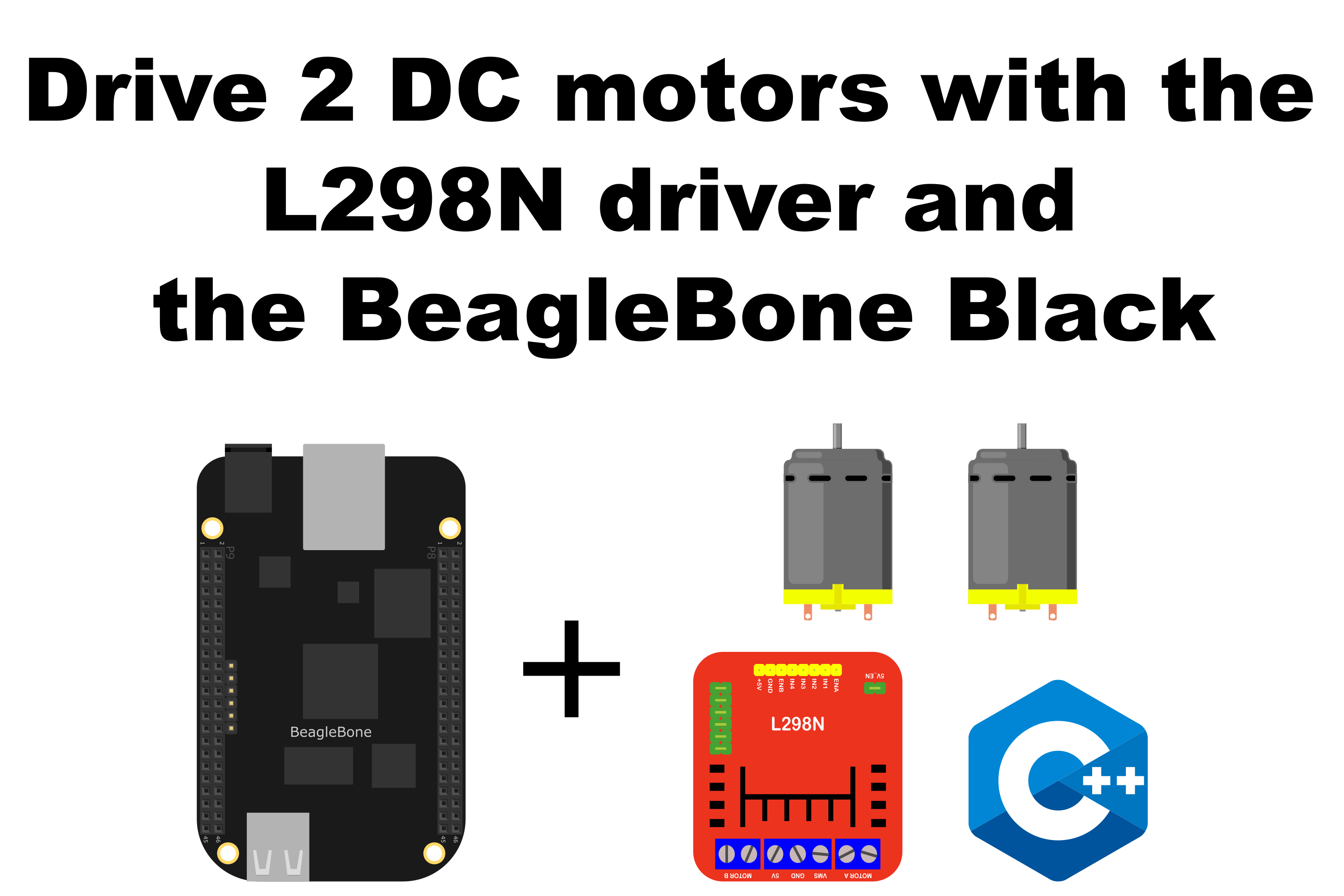
In this post, I show how to control a pair of DC Motors to move forward, backward, and turn left or right. I am using the BeagleBone and the driver L298N which can drive two DC motors. In practice, this driver can be found in a popular red-colored module that has been designed to make it easy to play and interact with DC motors as this tutorial shows.
In the first entry dedicated to this driver, you can read about how to drive only one motor with it.
It is important to remember that the logic voltage for the BeagleBone is 3.3V. If the user provides a greater voltage, the BeagleBone could be damaged.
Circuit and components
The circuit can be seen in Figure 1. It consists of a L298N driver module , 2 low voltage DC Motors, batteries, and the BeagleBone.
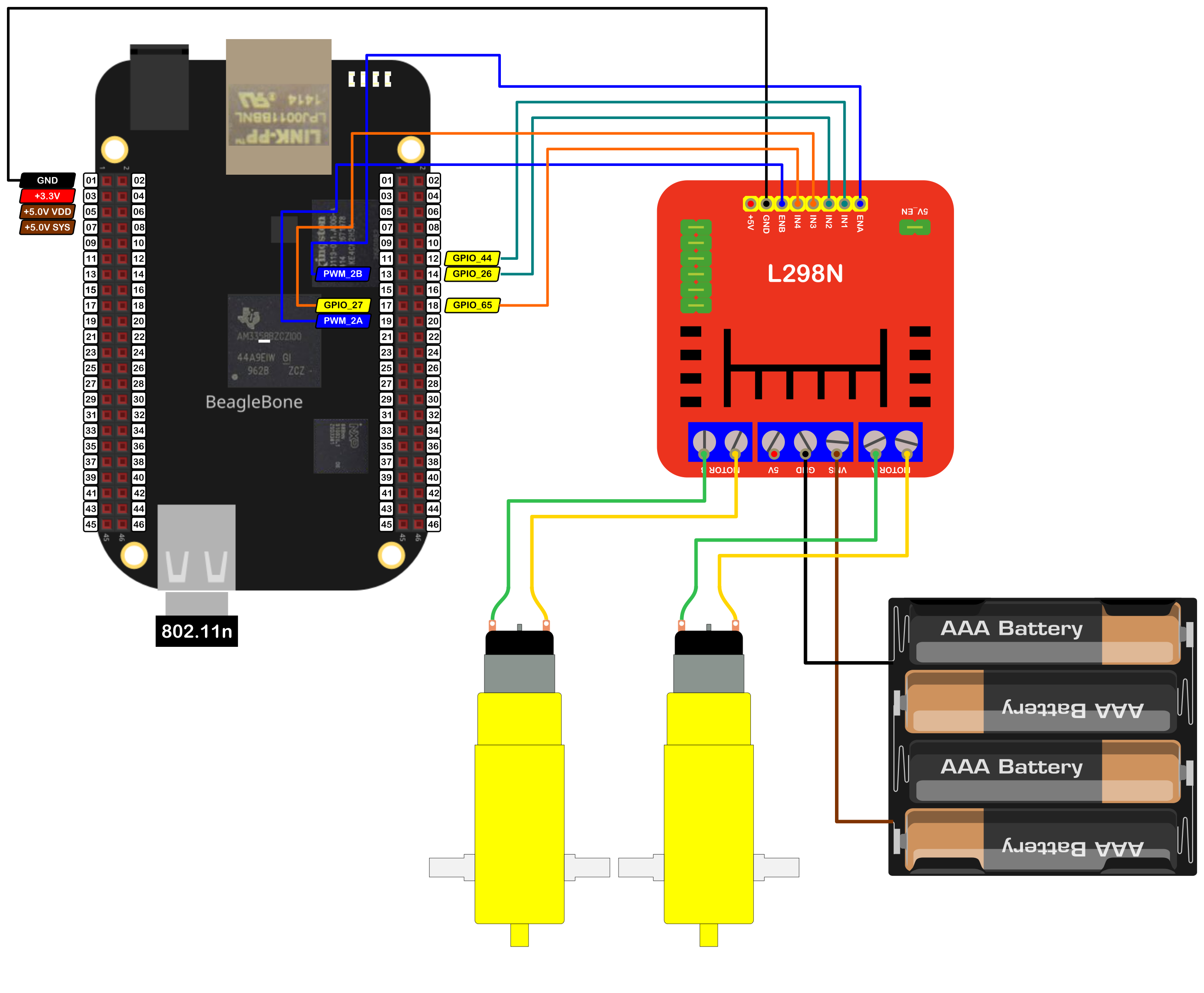
The components are:
- 1 DC Motor driver L298N
- 2 DC Motor 5.0 - 6.0V
- 4 AA Batteries
- 1 Protoboard mini
- Jumpers male-male to make the connections
The pins used for control the driver and the motors are:
- The pins used for control the motor A are:
- GPIO P8_12 and P8_14 to control the motor rotation direction
- PWM P8_13 to control the speed
- The pins used for control the motor B are:
- GPIO P8_17 and P8_18 to control the motor rotation direction
- PWM P8_19 to control the speed
Coding
First, two DCMotor objects are declared. For that, GPIO and PWM objects are declared with global scope to initialize each one of both motors that will be driven.
These objects are named AIN1, AIN2, PWMA, BIN1, BIN2, and PWMB for the MotorA and MotorB objects, respectively. These are DCMotor objects declared as MotorLeft and MotorRight and contain methods to set the speed and the spin direction to drive the DC motor and to stop it, as well as, a fourth boolean initialization parameter true/false to invert by software the motor direction rotation instead of inverting the motor’s jumpers physically.
As is shown next, I have used this parameter to invert the rotation direction of the MotorA, setting the last parameter to true, instead of inverting the jumpers physically. This feature can be useful when you do not have access to the circuit or the motor directly.
1
2
3
4
5
6
7
8
9
10
11
12
13
14
15
// Declaring the pins for MotorA
GPIO AIN1 (P8_12);
GPIO AIN2 (P8_14);
PWM PWMA (P8_13);
// Declare the MotorA
DCMotor MotorLeft (AIN1, AIN2, PWMA, true);
// Declaring the pins for MotorB
GPIO BIN1 (P8_17);
GPIO BIN2 (P8_18);
PWM PWMB (P8_19);
// Declare the MotorB
DCMotor MotorRight (BIN1, BIN2, PWMB);
These DCMotor objects are used to initialize the L298N object with two of them. This inheritance structure has the goal to encapsulate the corresponding methods for any generic DC motor in the DCMotor object avoiding repeat code in the L298N object and focusing on the methods to drive / brake not only one, but the two motors at the same time and in a different direction if it desired.
1
2
// Declare the L298N Module
L298N myL298NModule (MotorLeft, MotorRight);
The L298N object constructor for two DC Motors is shown in the next listing. To construct the L298N object, the user has to declare previously, two DCMotor objects with their respective GPIO and PWM pins.
1
2
3
4
5
6
7
8
9
10
11
12
13
14
15
16
17
18
19
20
21
22
23
24
25
26
27
// Overload constructor from DCMotor objects and for MotorA and MotorB
L298N::L298N (DCMotor& newMotorA,
DCMotor& newMotorB):
MotorA (newMotorA),
MotorB (newMotorB)
{
// Set the flags about which motors are used
motorAisUsed = true;
motorBisUsed = true;
std::string message;
std::string swapStringMotorA {this->MotorA.swapSpinFlag ? "True" : "False"};
std::string swapStringMotorB {this->MotorB.swapSpinFlag ? "True" : "False"};
message = "\nTB6612FNG driver module with the next components / pins was created and activated:\n" +
std::string("\tMotorA:\n") +
std::string("\t\tAIN1: ") + this->MotorA.input1Pin.GetPinHeaderId() + "\n" +
std::string("\t\tAIN2: ") + this->MotorA.input2Pin.GetPinHeaderId() + "\n" +
std::string("\t\tPWMA: ") + this->MotorA.pwmPin.GetPinHeaderId() + "\n" +
std::string("\t\tSwap Spin: ") + swapStringMotorA + "\n" +
std::string("\tMotorB:\n") +
std::string("\t\tBIN1: ") + this->MotorB.input1Pin.GetPinHeaderId() + "\n" +
std::string("\t\tBIN2: ") + this->MotorB.input2Pin.GetPinHeaderId() + "\n" +
std::string("\t\tPWMB: ") + this->MotorB.pwmPin.GetPinHeaderId() + "\n" +
std::string("\t\tSwap Spin: ") + swapStringMotorB + "\n" +
"\n\n";
std::cout << RainbowText(message, "Light Red");
}
In this code, I used the next encapsulated methods in the L298N class to move or turn both DC Motors at the same time which receives as arguments the speed and duration of the movement and the action to do after that movement has been executed:
L298N::Forwardruns the both in the same direction to forward.L298N::Backwardruns the both in the same direction to backward.L298N::TurnLeftturns the motors in opposite directions to get a turn to the left of the robot or body to which the DC motors are attached.L298N::TurnRightturns the motors in opposite directions to get a turn to the right of the robot or body to which the DC motors are attached..
It is different from the first entry post of the series, where the inherited DCMotor::Drive() method was used to drive only one motor with this module. Here, these own L298N methods are used and are shown in the next listings:
1
2
3
4
5
6
7
8
9
10
11
12
13
14
15
16
17
18
19
20
21
22
23
24
25
26
27
28
/*
Interface method to drive FORWARD both motors
@param int speed: The desired speed (0,100). It set up the correct value if
the user enters a negative value.
@param int duration: The desired duration in milliseconds with 0 as
default value
@param STOPMODE action <brake / idle>: Action on the motor after driving it,
with <idle> as default action.
*/
void L298N::Forward(int speed, int duration, STOPMODE action)
{
if (speed < 0)
speed *= -1;
if (motorAisUsed)
this->MotorA.Drive(speed);
if (motorBisUsed)
this->MotorB.Drive(speed);
if (duration > 0)
{
DelayMilliseconds(duration);
if (action == idle)
this->Idle();
else
this->Brake();
}
}
1
2
3
4
5
6
7
8
9
10
11
12
13
14
15
16
17
18
19
20
21
22
23
24
25
26
27
28
/*
Interface method to drive BACKWARD both motors
@param int speed: The desired speed (-100,0). It set up the correct value if
the user enters a positive value.
@param int duration: The desired duration in milliseconds with 0 as
default value
@param STOPMODE action <brake / idle>: Action on the motor after driving it with
<idle> as default action.
*/
void L298N::Backward(int speed, int duration, STOPMODE action)
{
if (speed > 0)
speed *= -1;
if (motorAisUsed)
this->MotorA.Drive(speed);
if (motorBisUsed)
this->MotorB.Drive(speed);
if (duration > 0)
{
DelayMilliseconds(duration);
if (action == idle)
this->Idle();
else
this->Brake();
}
}
1
2
3
4
5
6
7
8
9
10
11
12
13
14
15
16
17
18
19
20
21
22
23
24
25
26
27
28
/*
Interface method to DRIVE in OPPOSITE direction both motors
@param int speed: The desired speed (0,100). It set up the correct value if
the user enters a positive value.
@param int duration: The desired duration in milliseconds with 0 as
default value
@param STOPMODE action <brake / idle>: Action on the motor after driving it with
<idle> as default action.
*/
void L298N::TurnLeft(int speed, int duration, STOPMODE action)
{
if (speed < 0)
speed *= -1;
if (motorAisUsed)
this->MotorA.Drive(-speed);
if (motorBisUsed)
this->MotorB.Drive(speed);
if (duration > 0)
{
DelayMilliseconds(duration);
if (action == idle)
this->Idle();
else
this->Brake();
}
}
1
2
3
4
5
6
7
8
9
10
11
12
13
14
15
16
17
18
19
20
21
22
23
24
25
26
27
28
/*
Interface method to DRIVE in ANOTHER OPPOSITE direction both motors
@param int speed: The desired speed (0,100). It set up the correct value if
the user enters a positive value.
@param int duration: The desired duration in milliseconds with 0 as
default value
@param STOPMODE action <brake / idle>: Action on the motor after driving it with
<idle> as default action.
*/
void L298N::TurnRight(int speed, int duration, STOPMODE action)
{
if (speed < 0)
speed *= -1;
if (motorAisUsed)
this->MotorA.Drive(speed);
if (motorBisUsed)
this->MotorB.Drive(-speed);
if (duration > 0)
{
DelayMilliseconds(duration);
if (action == idle)
this->Idle();
else
this->Brake();
}
}
In the implementation, the user can change the motor speed using the key “W” and “S” to increase or decrease it, respectively. The library does not let to set a speed value beyond the limits of 100 and -100. If the user presses the key “Y”, the program finishes.
1
2
3
4
5
6
7
8
9
10
11
12
13
14
15
16
17
18
19
20
21
22
23
24
25
26
27
int motorSpeed = 100;
char userInput = '\0';
while (userInput != 'y')
{
message = "Enter an option 'y', 'w', 's', 'a', 'd': ";
cout << RainbowText(message, "Yellow");
cin >> userInput;
// Update the motors speed and move the motors in 4 directions
switch (userInput)
{
case 'w':
myL298NModule.Forward(motorSpeed);
break;
case 's':
myL298NModule.Backward(motorSpeed);
break;
case 'a':
myL298NModule.TurnLeft(motorSpeed);
break;
case 'd':
myL298NModule.TurnRight(motorSpeed);
break;
default:
break;
}
}
To complement the behavior of the L298Nclass, the Brake() and Idle() methods are defined too. These methods set the correct pins state of the L298N module for getting a brake or idle state in the DC motor. These methods are shown in the next listings:
1
2
3
4
5
6
7
8
9
10
11
12
13
14
15
16
17
18
19
20
21
22
23
24
25
26
27
/*
Interface method to BRAKE the attached motors to the module
*/
void L298N::Brake()
{
// Set the motor A in brake mode
if (motorAisUsed)
this->MotorA.Stop(HIGH, HIGH, HIGH);
// Set the motor B in brake mode if it is used
if (motorBisUsed)
this->MotorB.Stop(HIGH, HIGH, HIGH);
}
/*
Interface method to IDLE the attached motors to the module
*/
void L298N::Idle()
{
// Set the motor A in idle mode
if (motorAisUsed)
this->MotorA.Stop(LOW, LOW, LOW);
// Set the motor B in idle mode if it is used
if (motorBisUsed)
this->MotorB.Stop(LOW, LOW, LOW);
}
The complete code for this application uses a while loop to control both motors increasing and decreasing the speed until the user press the key “Y”. This code is shown in the next listing.
L298N_1.4.cpp
1
2
3
4
5
6
7
8
9
10
11
12
13
14
15
16
17
18
19
20
21
22
23
24
25
26
27
28
29
30
31
32
33
34
35
36
37
38
39
40
41
42
43
44
45
46
47
48
49
50
51
52
53
54
55
56
57
58
59
60
61
62
63
64
65
66
67
68
69
70
71
72
73
74
75
76
77
78
79
80
81
82
83
/******************************************************************************
L298N_1.4.cpp
@wgaonar
26/03/2022
https://github.com/wgaonar/BeagleCPP
- Move TWO motors forward, backward, turning left or right at max speed
Class: L298N
******************************************************************************/
#include <iostream>
#include "../../../Sources/L298N.h"
using namespace std;
// Declaring the pins for MotorA
GPIO AIN1 (P8_12);
GPIO AIN2 (P8_14);
PWM PWMA (P8_13);
// Declare the MotorA
DCMotor MotorLeft (AIN1, AIN2, PWMA, true);
// Declaring the pins for MotorB
GPIO BIN1 (P8_17);
GPIO BIN2 (P8_18);
PWM PWMB (P8_19);
// Declare the MotorB
DCMotor MotorRight (BIN1, BIN2, PWMB);
// Declare the L298N Module
L298N myL298NModule (MotorLeft, MotorRight);
int main()
{
string message = "Main program starting here...";
cout << RainbowText(message,"Blue", "White", "Bold") << endl;
message = "If you want to stop the program, enter 'y' for yes";
cout << RainbowText(message, "Yellow") << endl;
message = "Or enter 'w' to move forward 's' to move to backward";
cout << RainbowText(message, "Yellow") << endl;
message = "Or enter 'a' to move to the left or 'd' to move to the right";
cout << RainbowText(message, "Yellow") << endl;
int motorSpeed = 100;
char userInput = '\0';
while (userInput != 'y')
{
message = "Enter an option 'y', 'w', 's', 'a', 'd': ";
cout << RainbowText(message, "Yellow");
cin >> userInput;
// Update the motors speed and move the motors in 4 directions
switch (userInput)
{
case 'w':
myL298NModule.Forward(motorSpeed);
break;
case 's':
myL298NModule.Backward(motorSpeed);
break;
case 'a':
myL298NModule.TurnLeft(motorSpeed);
break;
case 'd':
myL298NModule.TurnRight(motorSpeed);
break;
default:
break;
}
}
// Brake the motors
cout << "Breaking the motors...\n";
myL298NModule.Brake();
message = "Main program finishes here...";
cout << RainbowText(message,"Blue", "White","Bold") << endl;
return 0;
}
Se you in the next post.