Flashing a pair of LEDs with the BeagleBone Black
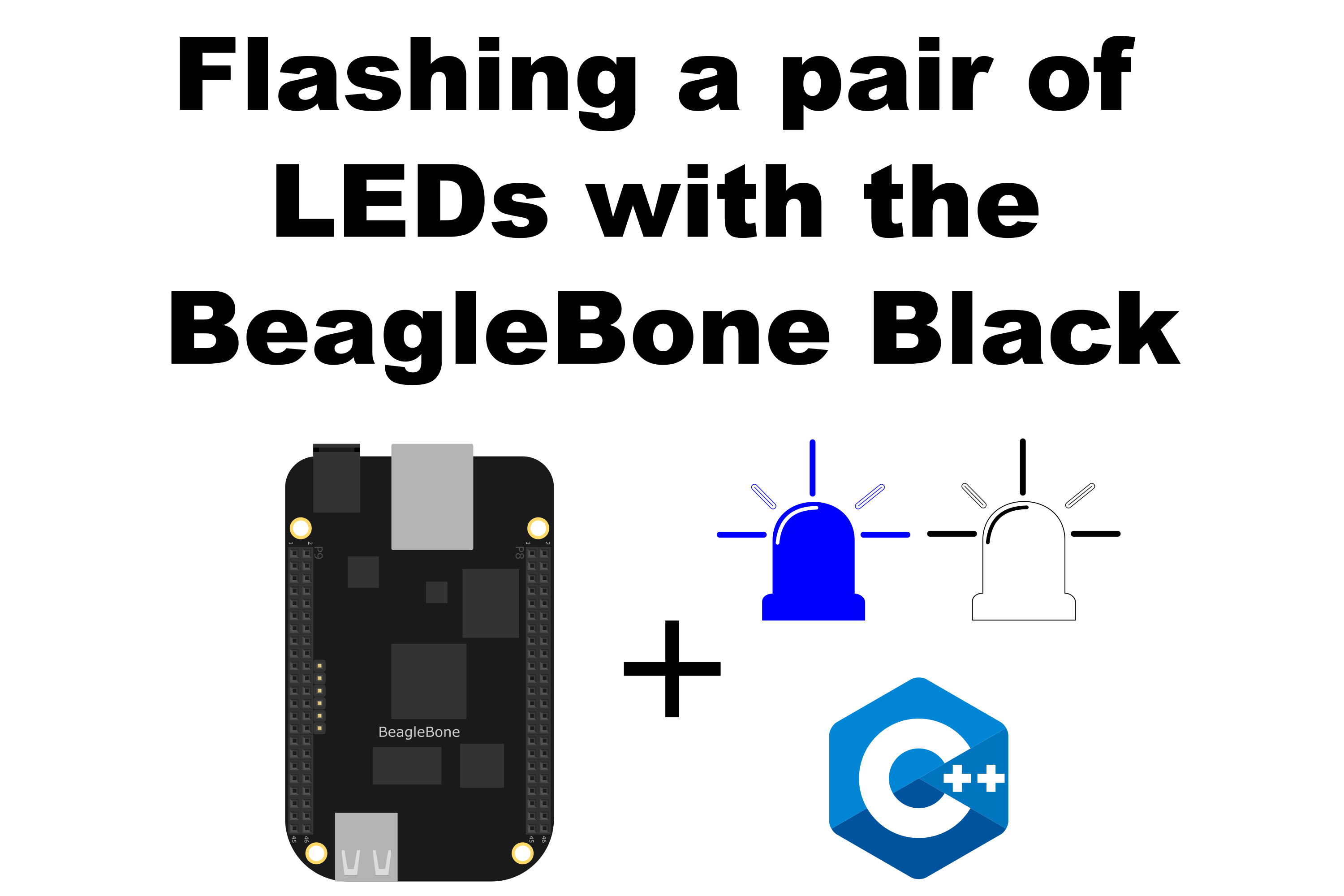
In this post, I will show you how to make a flashing on a pair of LEDs, i.e., turn
on and off a Led but with a different duration between the state on and state off.
I will be using the C++ library described in the post
BeagleBone Black and C++ to
access and control the general purpose digital pins (GPIO) pins of the BeagleBone.
Circuit and components
The circuit can be seen in Figure 1. Please keep in mind that the BeagleBone works at 3.3V and not 5V like microcontrollers as Arduino. It is so important to avoid damage to the board, especially when you are working with buttons or digital inputs in general.
The components are:
- 1 Blue Led of 3mm
- 1 Resistor of 1KΩ
- 1 White Led of 3mm
- 1 Resistor of 1KΩ
- Jumpers male-male to make the connections
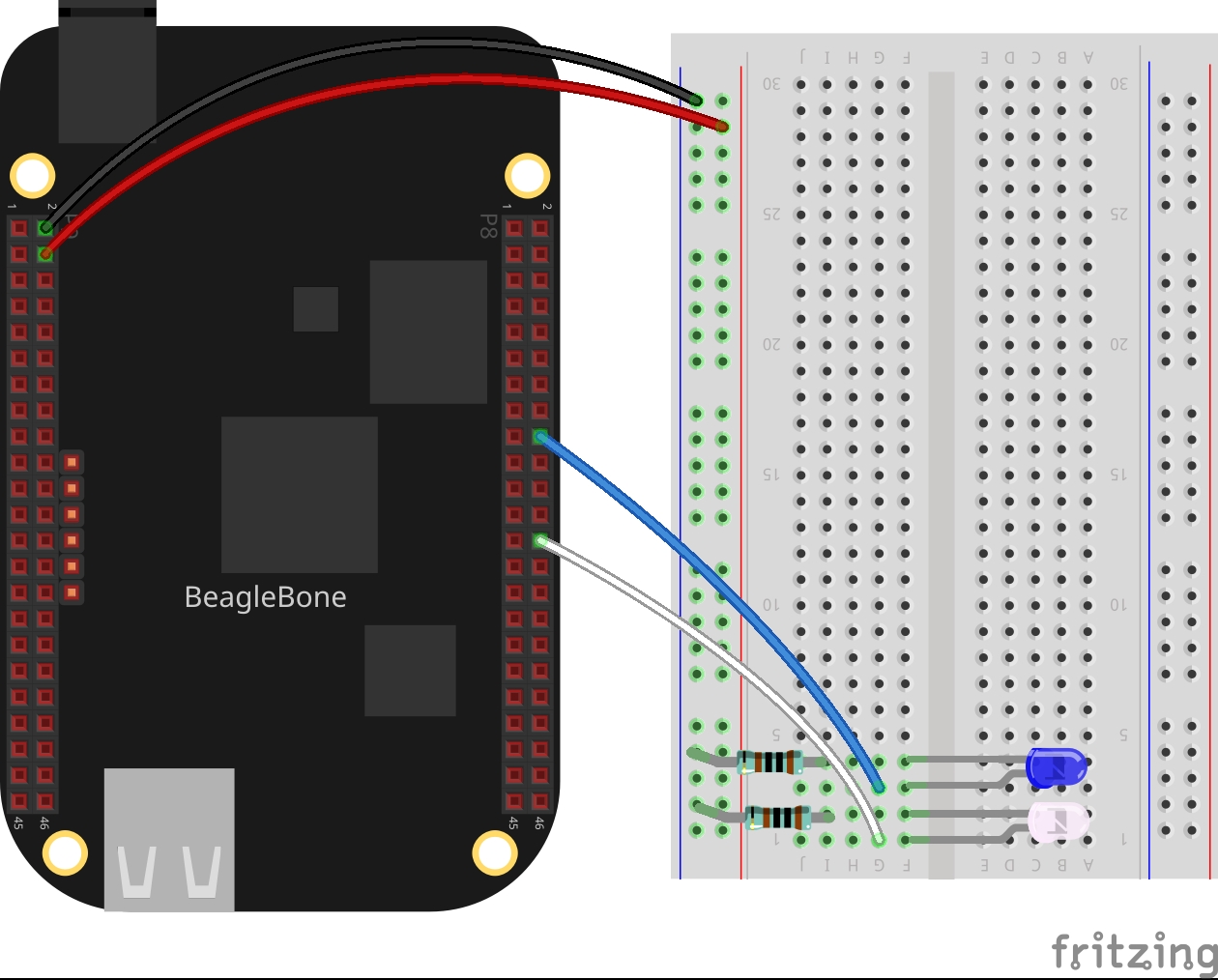
Coding
I added the corresponding methods to do the flashing to the class called LED and introduced in the post Blinking a pair of LEDs with the BeagleBone Black who is derived from GPIO class mentioned earlier in the introduction. The methods are:
- Public methods:
flash()stopFlash()
- Private methods:
makeFlash()
The flash() method receives the duration for turning on and the duration for turning off the Led from the main program and it constructs the thread for the flashing pattern through a function pointer called makeFlash(). This method contains the routine to do the flashing. The most important contribution is about the way that flashing is performed through a thread execution. The advantage is that one o more flashing patterns can be done at the same time in a parallel way`.
The thread construction is done by the next line, where the makeFlash() method is called as a function pointer in the thread. It receives 2 arguments: timeOn and
timeOff, which corresponding to the duration that the led will be On and Off, respectively.
1
flashThread = std::thread(&LED::makeFlash, this, timeOn, timeOff);
The code that makes the flashing uses the digitalWrite() and delayms() methods which are inherited from the GPIO class.
1
2
3
4
5
6
7
while (this->stopFlashFlag == false)
{
digitalWrite(HIGH);
delayms(timeOn);
digitalWrite(LOW);
delayms(timeOff);
}
To stop the flashing pattern the user can access the public method
stopFlash() and set the boolean variable stopFlashFlag to true.
The next line shows how the method reads and assigns the new value to this variable.
1
stopFlashFlag = newStopFlashFlag;
Finally, in the destructor of the LED class, the flashing thread is waited to join once the variable stopFlash has been set to true from the main program and the destructor of the base class GPIO is called to unset the pin assigned to the Led.
1
2
if (flashThread.joinable())
flashThread.join();
This occurs when the user enters the character `‘y’span> from the keyboard due that the main thread of the program can be used to wait for this input without affecting the flashing.
1
2
3
4
5
6
7
8
9
10
11
char userInput = '\0';
while (userInput != 'y')
{
message = "Do you want to stop flashing? Enter 'y' for yes: ";
cout << rainbowText(message, "Violet");
cin >> userInput;
if (userInput == 'y') {
ledPinBlue.stopFlash(true);
ledPinWhite.stopFlash(true);
}
}
Coding
The code is shown in the next listings:
LED.h
1
2
3
4
5
6
7
8
9
10
11
12
13
14
15
16
17
18
19
20
21
22
23
24
25
26
27
28
29
30
31
32
33
34
#ifndef LED_H
#define LED_H
#include <thread>
#include "GPIO.h"
class LED: public GPIO
{
private:
bool stopBlinkFlag = false;
bool stopFlashFlag = false;
std::thread blinkThread;
std::thread flashThread;
void makeBlink(int);
void makeFlash(int, int);
public:
// Overload constructor
LED (int, int);
// Method for doing a blinking pattern
void blink(int);
// Method for doing a flashing pattern
void flash(int, int);
// Method for stoping a blinking
void stopBlink(bool);
// Method for stoping a flashing
void stopFlash(bool);
// Destructor
virtual ~LED();
};
#endif // LED_H
LED.cpp
1
2
3
4
5
6
7
8
9
10
11
12
13
14
15
16
17
18
19
20
21
22
23
24
25
26
27
28
29
30
31
32
33
34
35
36
37
38
39
40
41
42
43
44
45
46
47
48
49
50
51
52
53
54
55
56
57
58
59
60
61
62
63
64
65
66
67
68
69
70
71
72
73
74
75
76
77
78
79
80
81
82
83
84
85
86
87
88
89
90
91
92
93
94
95
96
97
#include <iostream>
#include <chrono>
#include <thread>
#include "LED.h"
#include "../../Sources/RainbowColors.h"
// Overload constructor
LED::LED(int newId, int newMode) : GPIO(newId, newMode) {}
/*
Public method to make a blink on the pin
@param int: The desired duration in milliseconds
*/
void LED::blink(int duration)
{
string message
{
"Blinking has been activated with duration of: "
+ to_string(duration) + "ms on pin: " + to_string(id)
};
std::cout << rainbowText(message, "Pink", "Default", "Bold") << endl;
blinkThread = std::thread(&LED::makeBlink, this, duration);
}
/*
Private method that contains the routine to blink
@param int: The desired duration in milliseconds
*/
void LED::makeBlink(int duration)
{
while (this->stopBlinkFlag == false)
{
digitalWrite(HIGH);
delayms(duration);
digitalWrite(LOW);
delayms(duration);
}
}
/*
Public method to stop the blinking on the pin
@param bool: Flag to stop the thread
*/
void LED::stopBlink (bool newStopBlinkFlag)
{
stopBlinkFlag = newStopBlinkFlag;
}
/*
Public method to make a flash on the pin
@param int: The desired time ON in milliseconds
@param int: The desired time OFF in milliseconds
*/
void LED::flash(int timeOn, int timeOff)
{
string message
{
"Flashing has been activated time on: "
+ to_string(timeOn) + "ms and time off: "
+ to_string(timeOff) + "ms on pin: " + to_string(id)
};
std::cout << rainbowText(message, "Pink", "Default", "Bold") << endl;
flashThread = std::thread(&LED::makeFlash, this, timeOn, timeOff);
}
/*
Private method that contains the routine to flash
@param int: The desired time ON in milliseconds
@param int: The desired time OFF in milliseconds
*/
void LED::makeFlash(int timeOn, int timeOff)
{
while (this->stopFlashFlag == false)
{
digitalWrite(HIGH);
delayms(timeOn);
digitalWrite(LOW);
delayms(timeOff);
}
}
/*
Public method to stop the blinking on the pin
@param bool: Flag to stop the thread
*/
void LED::stopFlash (bool newStopFlashFlag)
{
stopFlashFlag = newStopFlashFlag;
}
LED::~LED()
{
if (blinkThread.joinable())
blinkThread.join();
if (flashThread.joinable())
flashThread.join();
}
Listing_2.2
1
2
3
4
5
6
7
8
9
10
11
12
13
14
15
16
17
18
19
20
21
22
23
24
25
26
27
28
29
30
31
32
33
34
35
36
37
38
#include <iostream>
#include "GPIO.h"
#include "LED.h"
using namespace std;
int main()
{
string message = "Main program starting here...";
cout << rainbowText(message,"Blue", "White", "Bold") << endl;
LED ledPinBlue(P8_18,OUTPUT);
LED ledPinWhite(P8_26, OUTPUT);
message = "Start a flashing on a blue led";
cout << rainbowText(message, "Blue") << endl;
ledPinBlue.flash(50,500);
message = "Start a flashing on a white led";
cout << rainbowText(message, "White") << endl;
ledPinWhite.flash(100, 1000);
char userInput = '\0';
while (userInput != 'y')
{
message = "Do you want to stop flashing? Enter 'y' for yes: ";
cout << rainbowText(message, "Violet");
cin >> userInput;
if (userInput == 'y') {
ledPinBlue.stopFlash(true);
ledPinWhite.stopFlash(true);
}
}
message = "Main program finishes here...";
cout << rainbowText(message,"Blue", "White","Bold") << endl;
return 0;
}
Execution of the program
Se you in the next post.